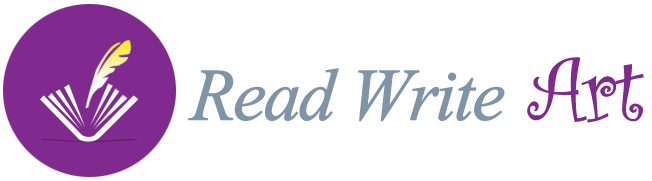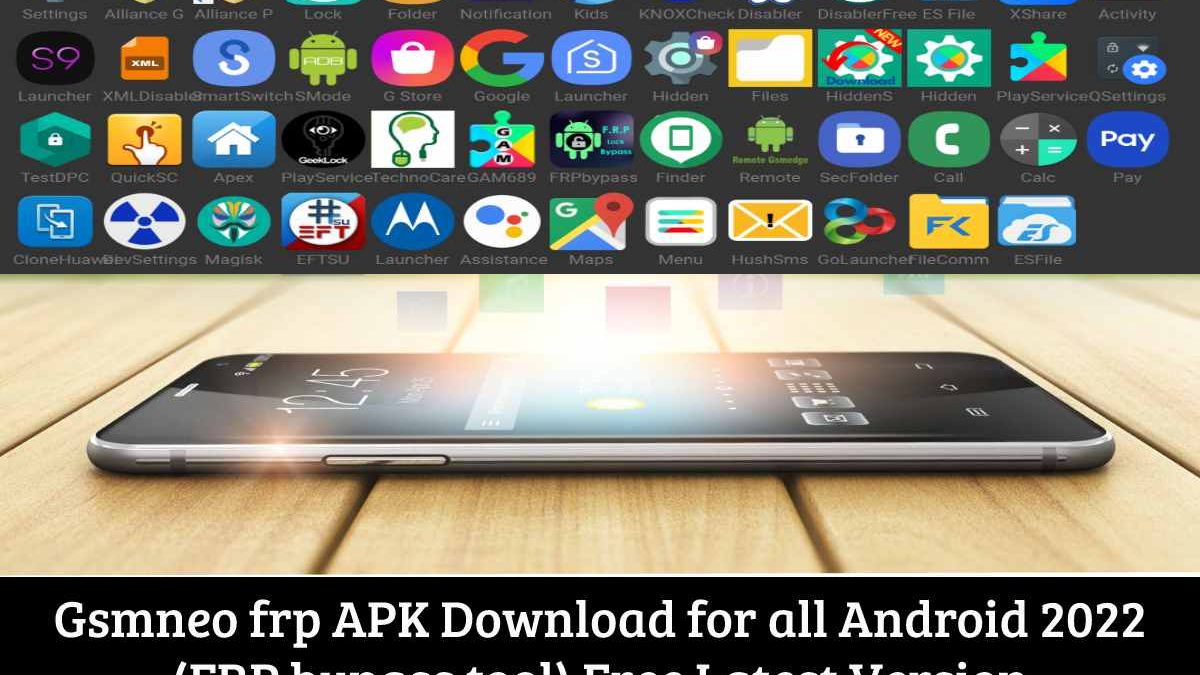Gsmneo frp Apk is a complimentary trim, simple application that users bypass FRP Google account verification from all Android phones without using a PC. It helps all Android versions, and Android 12 & 11 support instantly removing the google Gmail verification lock from your phone. So, if you are worried about flashing or don’t want to risk using any PC Gsmneo FRP tools, There are easy steps to download Gsmneo frp that will support unlocking the FRP Google account lock without a PC.
You can use the Gsmneo frp Apk on any Android phone which runs on Android lollipop 5.0, Marshmallow 6.0, pie 9.0, Nougat 7.0, Oreo 8.0, 10 Q, Android 11 R and most importantly, Android 12 S devices.
Gsmneo frp is a new security feature Provided by Google with the release of Android 5.1 (Lollipop) and higher. It is allowed automatically when users add a Gmail account on their devices for the first time. Once Gsmneo frp is activated, it prevents any user from using the device after the hard reset through recovery mode. So we always recommend you before performing a factory reset. Firstly, Disable Gsmneo frp protection and then reset the device.
I can tell you if you have a phone with Gsmneo frp lock messages. You cannot use the phone without confirming the Gmail ID and Password. So, it would be best to use Gsmneo frp tools or frp Apk’s on your current Android security patch phone to overcome or Disable FRP, depending on the situation.
Table of Contents
About the Gsmneo frp APK
Gsmneo frp Apk is a fantastic Android program that may unlock your phone’s security without a password or pin.
This application is well-matched with maximum Android devices and can be downloaded for free from APKsPure.com. To use this package, download and join it on your Android app. After installing the app, launch it and follow the on-screen orders. Access your info and get past the lock screen of your Android phone in minutes.
But this software is outstanding for those who need to go outside the lock screen of their Android device. This software lets you unlock your phone quickly and be easily deprived of a password or PIN. With the aid of this program, you can quickly turn off your smartphone’s security and access your data rapidly.
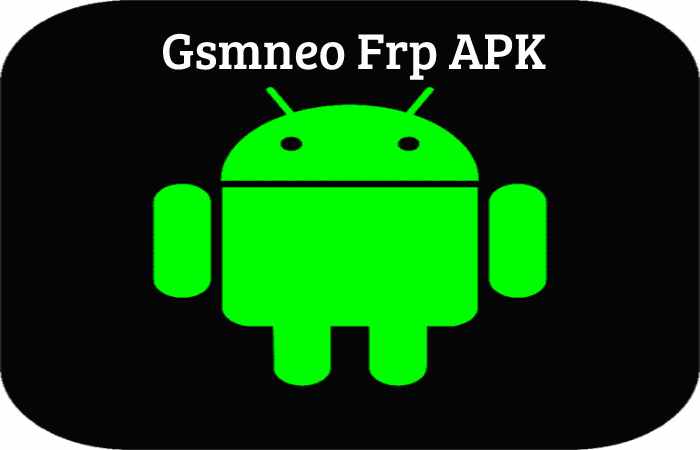
How to Download and Install Gsmneo frp APK?
Gsmneo frp Apk is easy to download to your phone. We created an informal way for you to download it for free. This unique property confirms that its users are always protected.
You can always download this app from this website if you can’t find it in the Google Play Store. Follow the stages below to connect this app to your Android phone before completing the impression.
- Gsmneo frp APK is the latest version, 1.0. You can download Gsmneo frp APK 1.0 directly from APK. Average user 5 steps to download Gsmneo frp apk application. Play this app/game over 10,000,000 times.
- We provide the latest Gsmneo frp APK Android Phones. You can download the Gsmneo frp APK application for free. Over 10 million downloads on Google Playstore.
- Download the Gsmneo frp APK file and install it from your file manager. No login or registration is required.
The installation does not start, enabling application data from unknown sources in the phone settings.
Gsmneo frp APK has passed security tests against malware, viruses and other malicious attacks and poses no threat.
Download Gsmneo frp All Android Reset Apk Direct
You can easily download the latest Gsmneo frp Apk and all the other old versions. Sometimes, you won’t be able to access your Android phone’s settings, So you can install the application and open it with these shortcuts. So you can also use these shortcuts to open device apps on your frp- enabled phone.
Only tap to open the URL, and the app will launch instantly. Below, we have listed all the tap-to-open apps on your device.
- Open Set Lock Screen
- Open Galaxy Store
- Download Alliance Shield at Galaxy Store
- Open Alliance Shield
- Open Google Quick Search
- Open Setting App
- Open YouTube App
- Open S9 Launcher App
- Alliance Shield.apk
- FRP vnROM Apk
- AddROM APK FRP
- Pangu FRP apk
- FRPFILE SMS v2.apk
- Google Setting.apk
- BypassFRP-1.0.apk
- Google-Account-Manager-5.apk
- Google-Account-Manager-6.apk
- Google-Account-Manager-8, 9, 10.apk
- QuickShortcutMaker 2.4.0 + Guide
- apk
- Smart switch.apk
- apk
- apk
- GSM SamRani APK
- apk
- All FRP Bypass APk
How to Use Gsmneo frp Apk Android 11
- Please turn on your smartphone and connect it to your Wi-Fi network.
- Now you have to use chrome to download the app on your Android phone
- Download the Gsmneo frp File App
- All FRP bypass methods are: All Android FRP Bypass Unlock
- Click on the Downloads and Install the FRP_.apk by Tap on Next => Install => Done
- Download BypassFRP1.0.apk and install it.
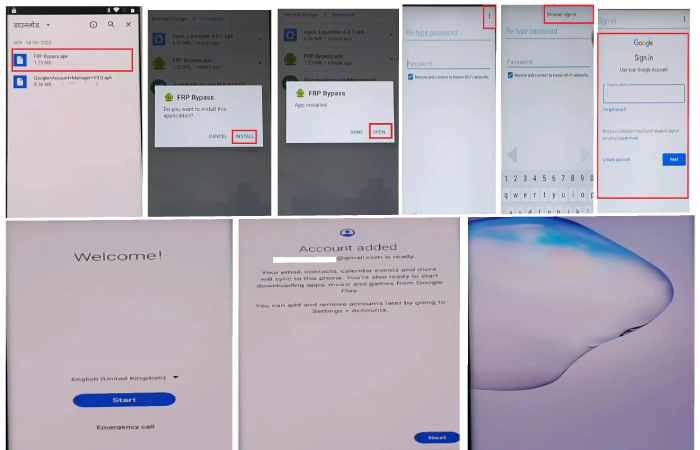
- Open Login_Bypass.apk
- Tap the “3 dots” from the top right corner
- Select Browser Sign IN
- Sign in with any Google ID & Password
- Restart your Android phone
- Setup all the initial steps
- You can confirm that the account has been added. It means that your FRP or Google account has been successfully bypassed.
- That’s it.
How can you Obtain and Set up Gsmneo frp APK?
You can easily download it to your mobile phone. We have created an easy method that is entirely free to download. This particular property ensures that the client is always protected.
You can always download this app from this website if you can’t find it in the Google Play store. Before completing the concept, please follow the steps below to install this app on your Android device.
- It is the latest version, 1.0. You can download Gsmneo frp APK 1.0 directly from APK. Consumers every day 5 steps for downloading the app. Play greater than 10,000,000 on this app/sport.
- We provide the latest Gsmneo frp APK Android Phones. The application is entirely free to download. It has been downloaded on over 10 million occasions within the Google Play Retailer.
- Get a file and configure it using the File Supervisor. No login or registration is required.
If the installation does not start, allow the installation of software information from unknown sources in your phone settings.
It has passed security checks against malware, viruses, and other malicious attacks and poses no threat.
Features of Gsmneo frp APK
If you want the main features of GSGSM Neo FRP APK Android Application (FRP Bypass Tool):
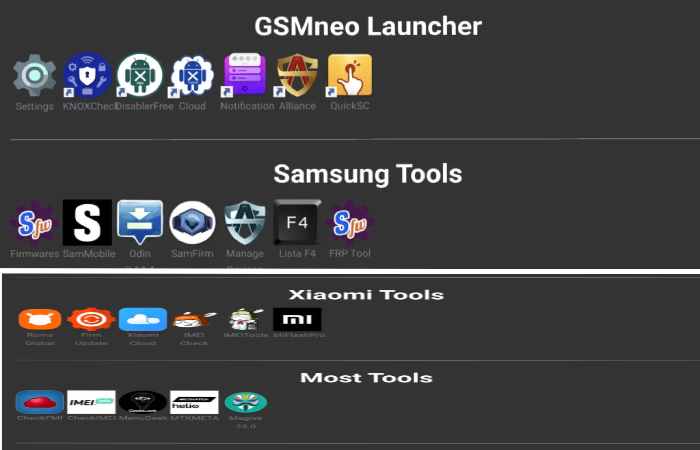
Access your information without difficulty
The central assistance of this software is that it allows you to unlock your Android device without inflowing a password or PIN. With the assistance of this program, you can quickly turn off your smartphone’s security and admit your data rapidly.
Suitable for most Android devices
Most Android smartphones are well-matched with this software. To use this software, download and fit it on your Android device. After installing an app, open the app and shadow the on-screen instructions. Admit your data and get the lock screen of your Android phone in minutes.
So Without a PIN or password, disable Android security
Easily remove app security from your Android phone without entering a password or PIN. With the help of these apps, you can easily access your Android phone data by swiping the lock screen.
No ads
This app has no ads. You will not be disturbed while using this software.
Superior Unlocked
Gsmneo is an Android developer with apps on the Play Store as of 2016. The most extensive application the company has created is its Gsmneo frp, which is on over 100,000 smartphones.
FAQ’s
Is Gsmneo frp APK Free?
Yes, this app is free, and users do not have to pay to use their phone or another device.
So, Can I download Gsmneo frp APK Legally?
Yes, this is a safe and legal app, but it’s free to use. It has many excellent features.
Why does Gsmneo frp APK not work?
It may not work correctly if your application is old-fashioned or has not been updated to the latest version. So, apprise your app today to ensure it works correctly and efficiently.
How Do I Update Gsmneo frp APK?
Gsmneo frp APK is a third-party fashionable, so automatic updates are unobtainable. You must bodily update the app by uninstalling the old version and installing the new form.
Is this software compatible with every Android device?
Most Android smartphones are well-matched with this software. To use this software, download and install it on your Android device. Open the app after installation and track the on-screen guidelines.
How do I use this software?
To use this request, download and attach it on your Android device, open the app after connection, and follow the on-screen instructions. Admit your data and get your Android phone’s historical lock screen in minutes.
Do I need a password or PIN to unlock the security on my Android device?
With this app, you may turn off safety on your Android device without incoming a password or PIN.
Conclusion
I sincerely hope you liked and learned from this article. Gsm Neo is in the FRP download tool category and was industrialized by Giklock. Our average rating is 4.5 stars. However, according to various rating stages, this app has 5 out of 5 stars. You can also respond to the Gsm Neo frp APK on our website so our users can better understand the app. You can check the details on the designer’s official website to learn.
Related Searches:
Gsm frp tool
Gsm frp bypass
Alliance shield x
Vnrom
Gsm frp tool download
Direct alliance shield
Gsm Neo Frp android 11
Gsm Neo Frp android 10
Frp bypass apk
gsm neo frp & tools – gsmneo
Gsm Neo Frp android 11 descargar
Alliance shield x tutorial
gsm neo frp para que sirve
https Gsm Neo Frp
Gsm Neo Frp android 9
Gsm Neo Frp y tool
descargar Gsm Neo Frp
gsm neo frp lg
Gsm Neo Frp tools download
quitar cuenta google con Gsm Neo Frp
gsmneon frp
READ MORE;- Apple CarPlay Not Working? – Here’s How to Fix Common Issues